Software Guide for Photographers
Category
Mar 17
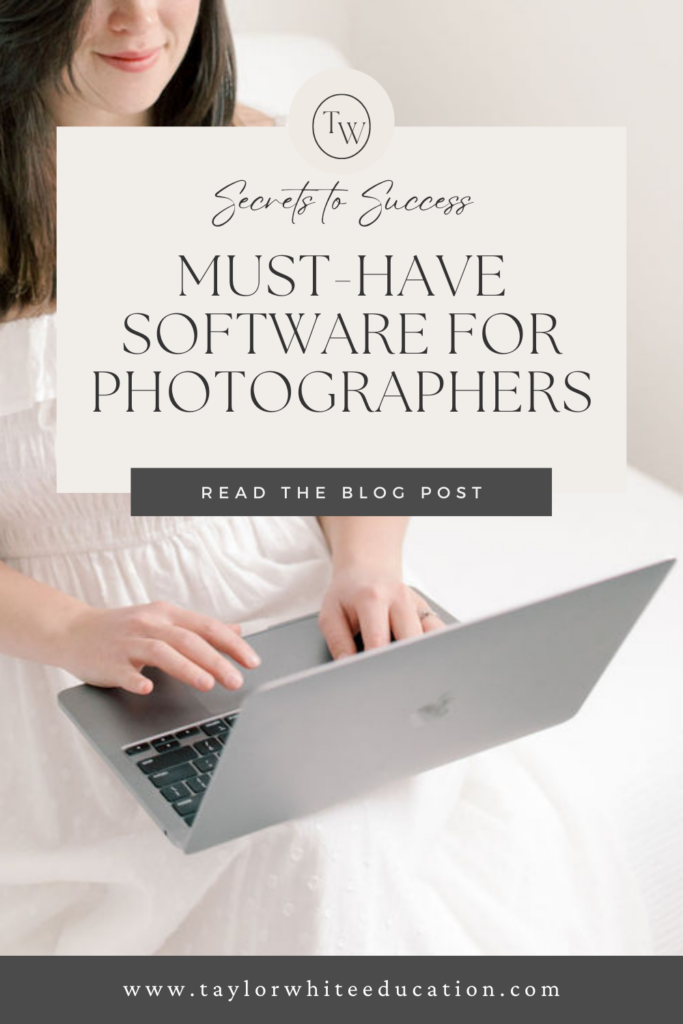
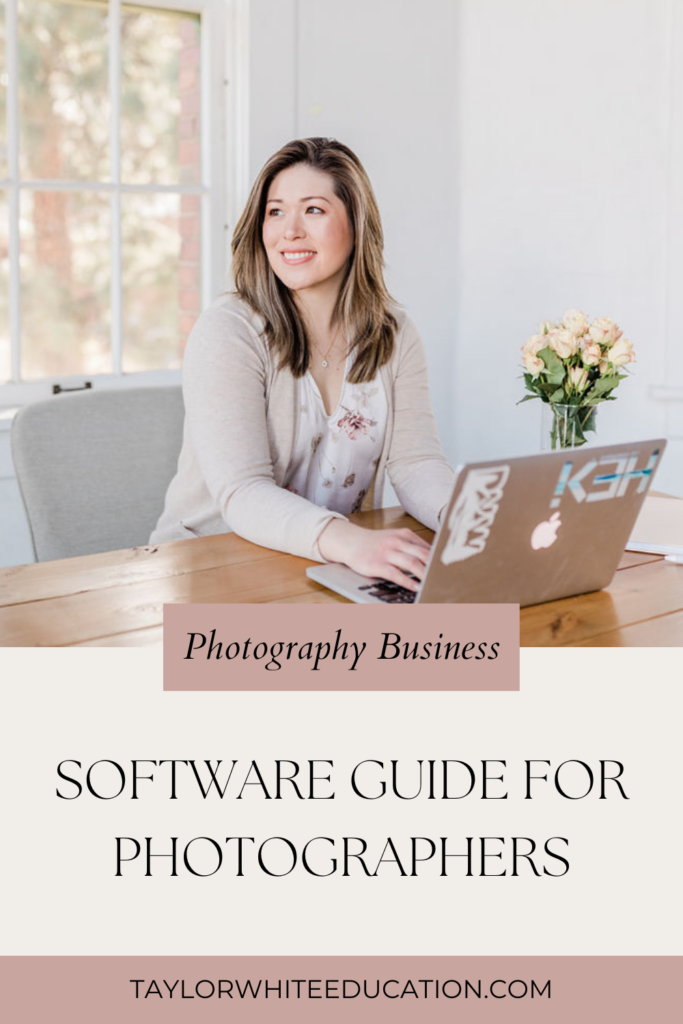
Has anyone else banged their head against the wall trying to figure out all the in’s and out’s of running their creative business? Especially for creative-minded individuals, running a business can feel overwhelming. There’s so much more to a photography business than just taking photos. In order to make a living out of this art we are passionate about, we also have to know how to run a successful business.
As a Photographer and Photography Business Educator, it’s important for me to stay organized and on top of all business and communication tasks, and to have a great workflow process to make sure I’m showing up the best I can for my wedding clients. This is why I am sharing with you the software programs that I use everyday in my photography business.
*There are affiliate links in this article in which I receive a credit if you make a purchase through my links. I only share products and brands that I personally use and love.
Honeybook: All-In-One Client Relationship Management
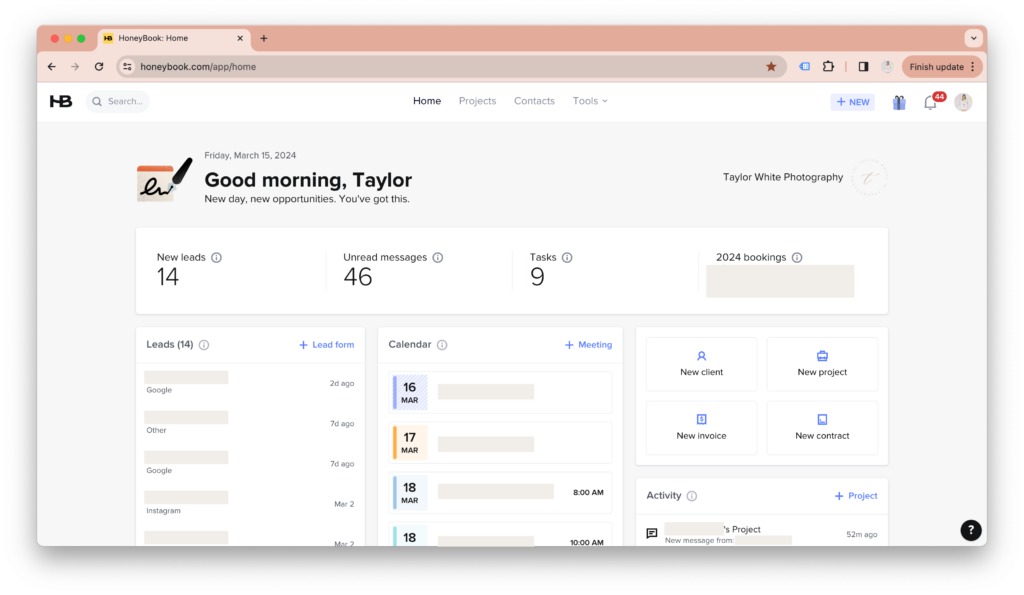
Honeybook is a CRM (client relationship management) software perfect for photographers to keep their businesses running! I have been loyal to Honeybook for 6 years, and they have made countless additions to make it so worth investing in.
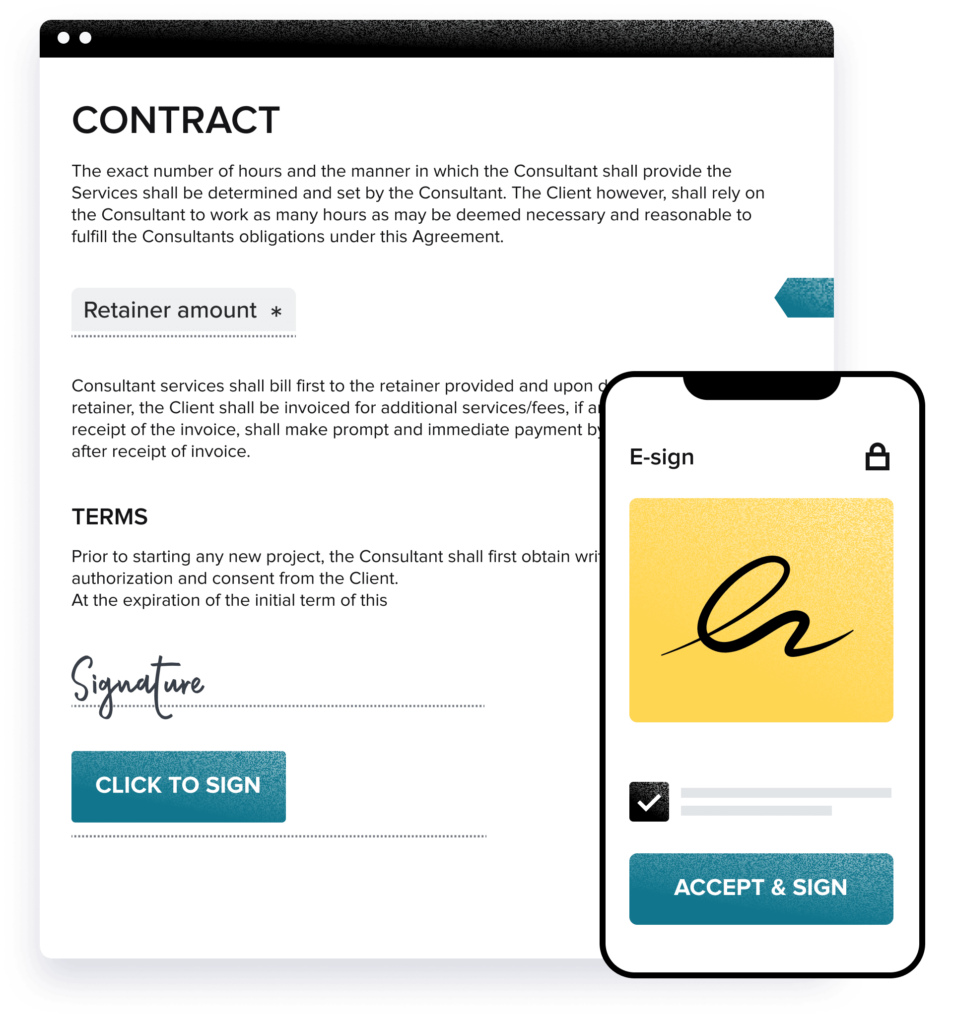
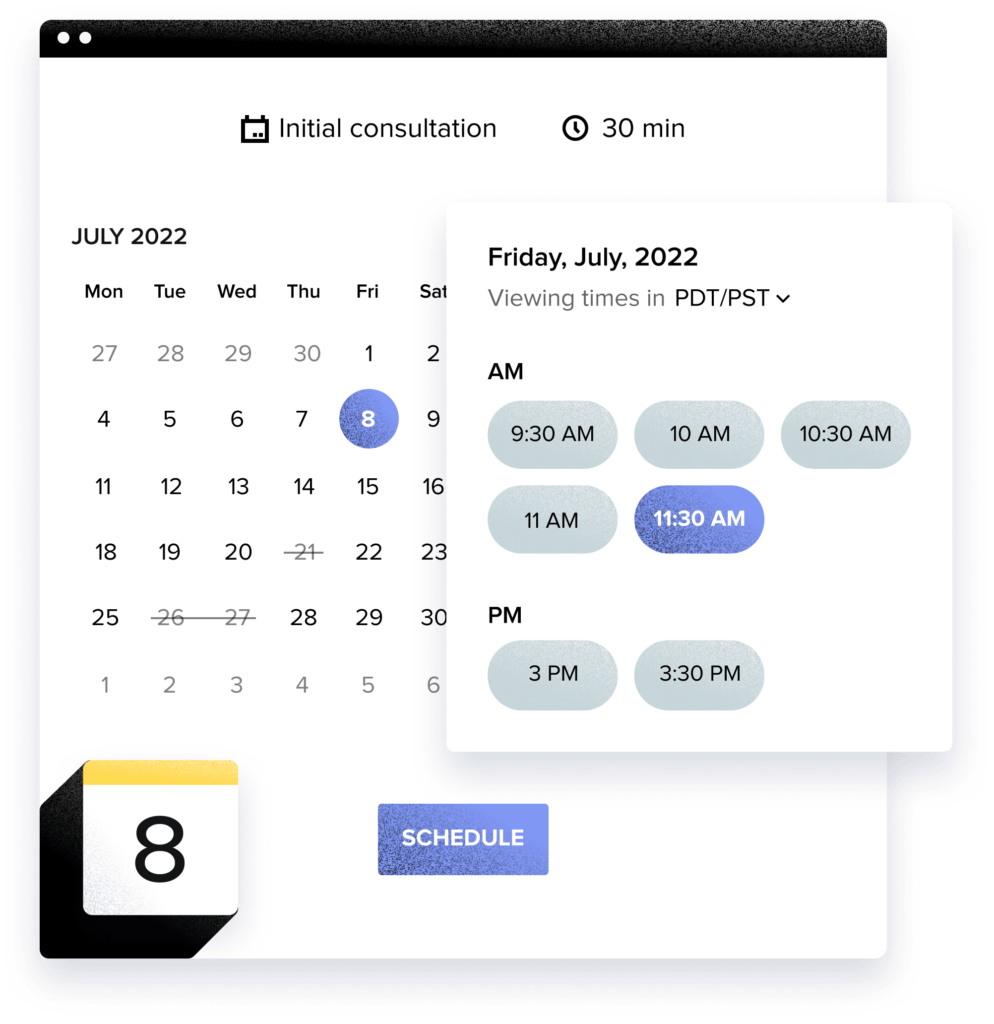
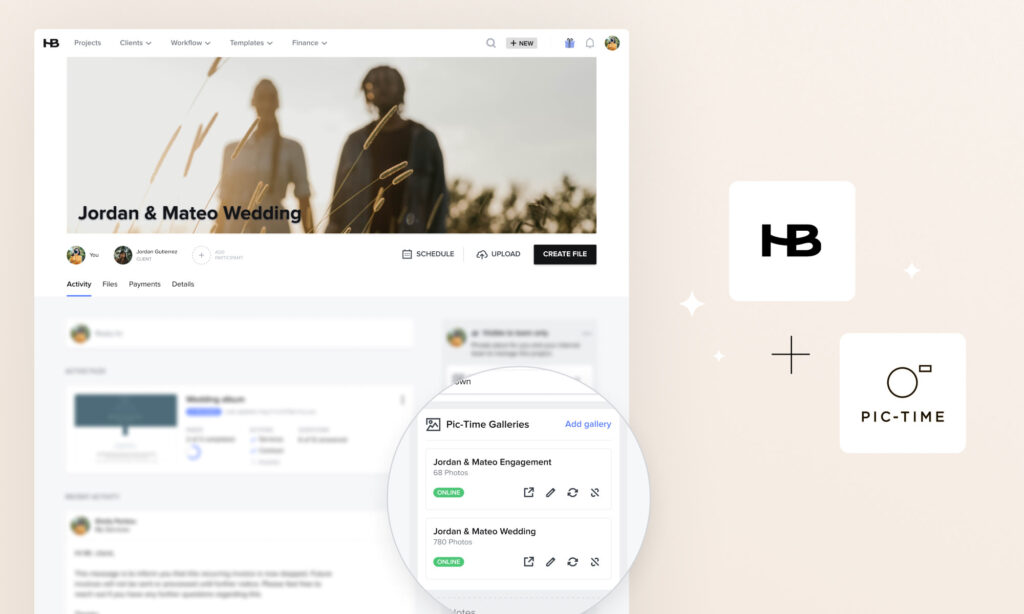
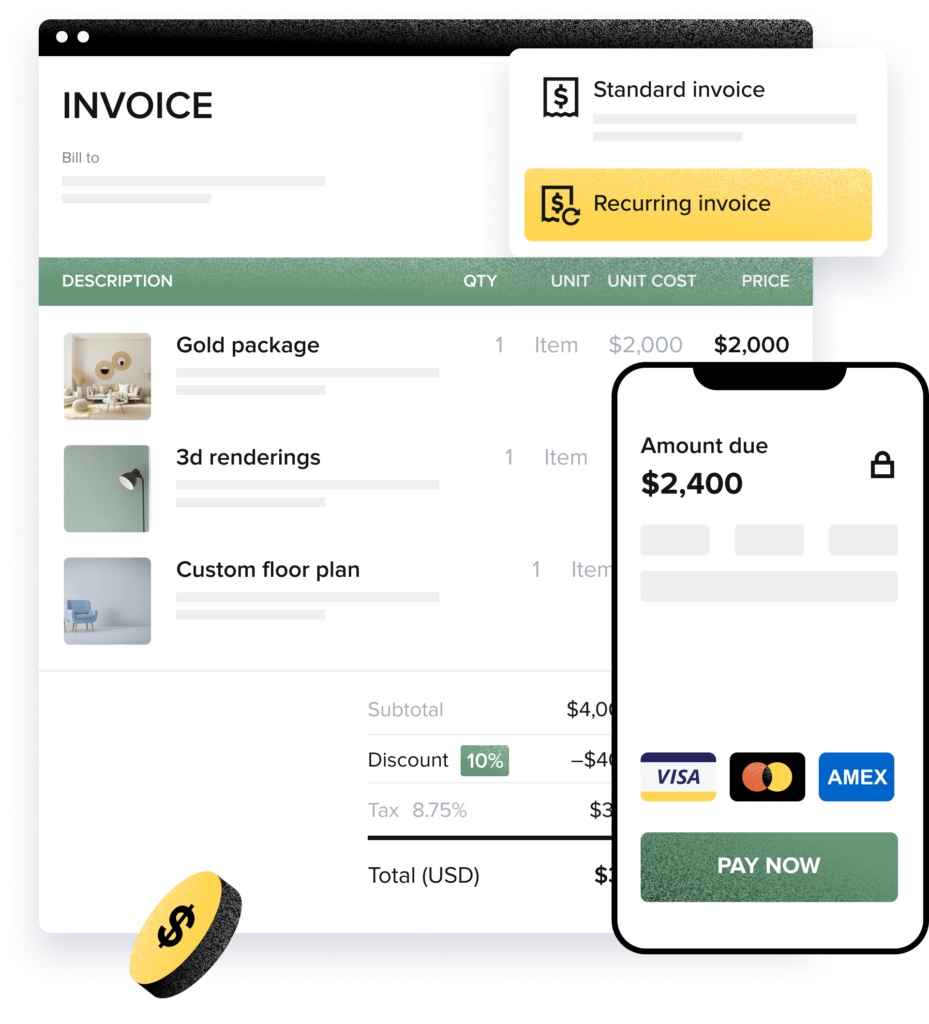
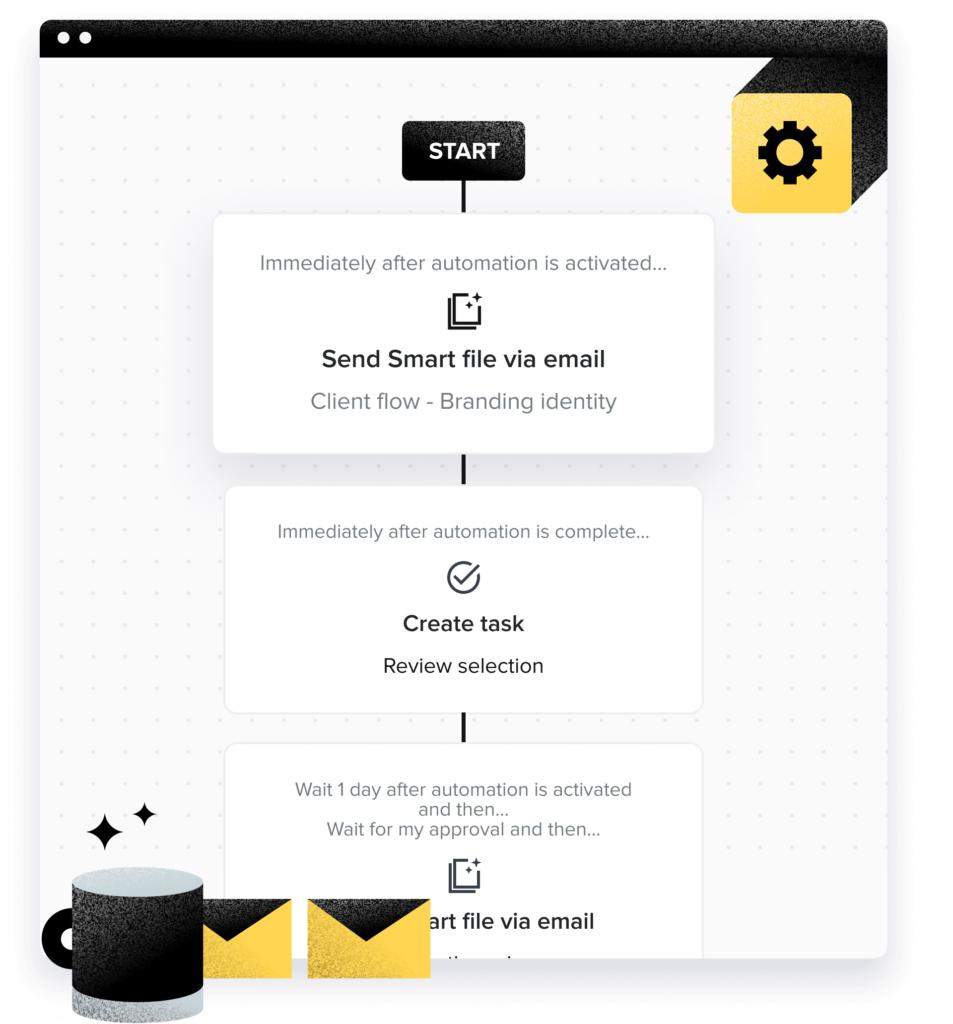
With Honeybook, you’re not only getting a software to help you stay organized, streamline, and automate your workflow for your clients and business, you get so much more. Honeybook’s features include:
- Invoices, contracts, and proposals: to make your bookings legal. They have countless templates you can choose from as well.
- Payment collection: easily collect payments from your clients, including any late fees, tips, and auto-payments.
- Scheduler: send a link for easy and streamlined scheduling of your sessions, meetings, and mini sessions.
- Contact & lead forms: embed your contact form in your website and have Honeybook automatically create client projects to keep track of every file. Lead forms are perfect for instant bookings.
- Workflows & automations: (one of my favorite and most used features). Organize and automate your workflows so your clients receive a consistently elevated client experience every time!
- Inquiry tracking & reports: track data on your top lead sources, booking, and income breakdowns.
- Forms & questionnaires: send forms and questionnaires to clients easily.
- Project management & files: keep all client communication in one project folder to stay organized.
- & so much more!
Honeybook has served me and my clients well and is one of the biggest reasons I’ve been able to scale my business to over six-figures!

Honeybook referral code (50% off) = taylorwhite
Showit: Website Builder & Design Platform
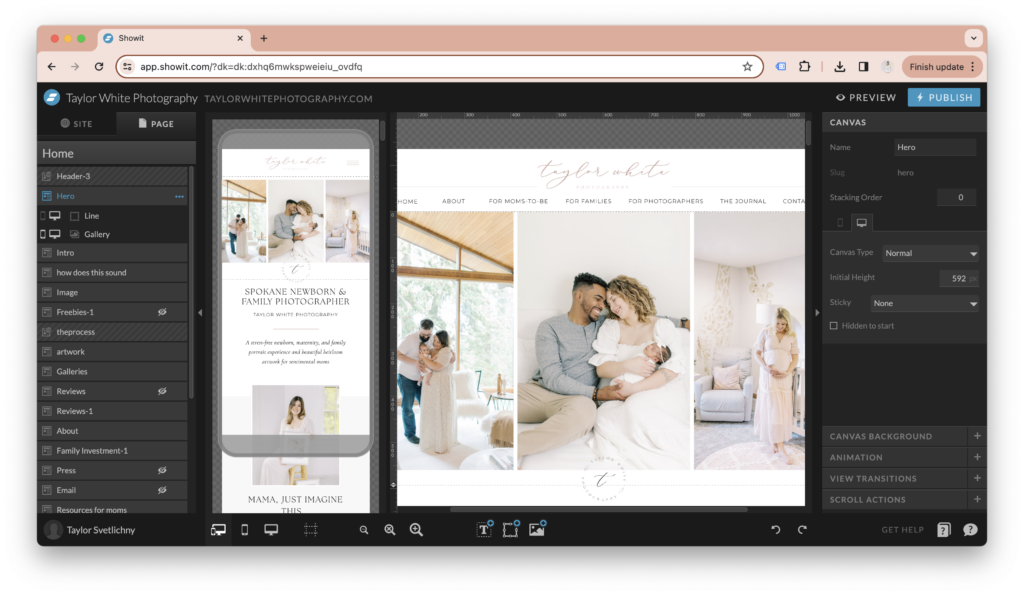
Showit is a drag and drop website builder and website design platform that was literally created for photographers (and it shows)! As a multi-business owner who has gone through plenty-a-website, I have built websites on my own, and have also hired designers to build sites on over three different website builders and platforms. Showit is by far my FAVORITE and I’ll never migrate my website off it.
As a creative, my favorite part of this website builder for photographers is that I can have a vision for what I want to design, and use Showit’s tools to design it with the drag and drop builder. There are little to no restrictions on design elements, versus other platforms that have blocks that restrict design without knowing how to code (which I don’t have any intention of learning…)!
*Myself and other photography students’ using Showit have found success in climbing our Google rankings quickly, through implementing the SEO strategies I teach.
Showit discount code (1 month free): taylorwhite
Pixieset: Gallery Delivery
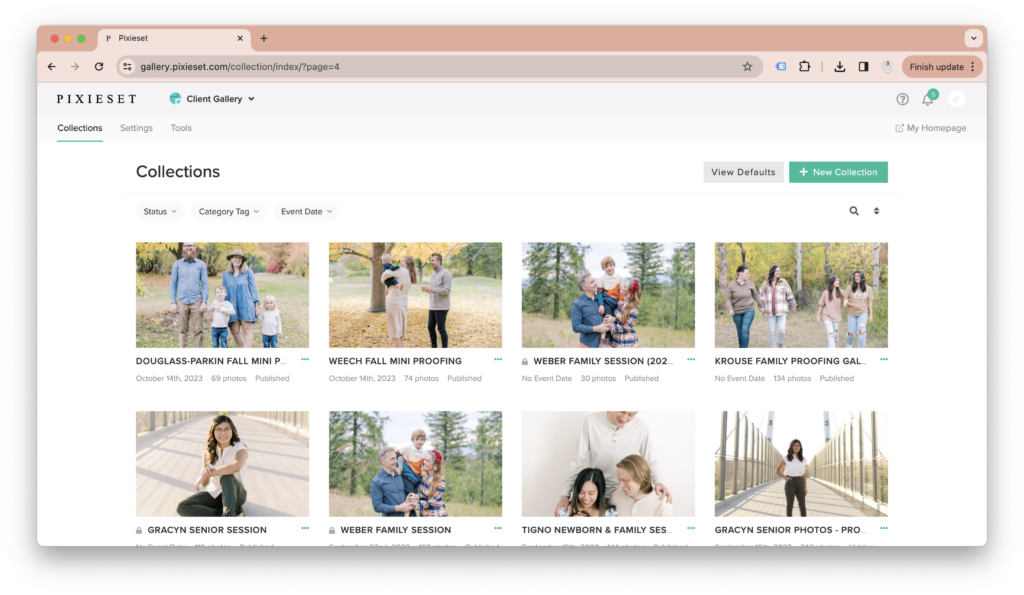
I have experimented with multiple photo gallery delivery softwares, and every time I’ve come straight back to Pixieset. Personally, I will often choose softwares that are logical and easy for myself and my clients to use, aesthetically pleasing, and have all the features I need and want. Pixieset is all of that and more!
Pixieset has many amazing features and has become more of an all-in-one platform for more than gallery delivery, however I utilize a few main features that have elevated my client experience:
Client Gallery Delivery
Pixieset provides a beautiful and high-end way to deliver a gallery of images to my clients, and it also allows for customizations so it is completely branded to my business. It’s simple to change settings including selecting the quality and download size, adding and removing watermarks, adding a gallery password, and tracking email registrations, downloads, and favorites.
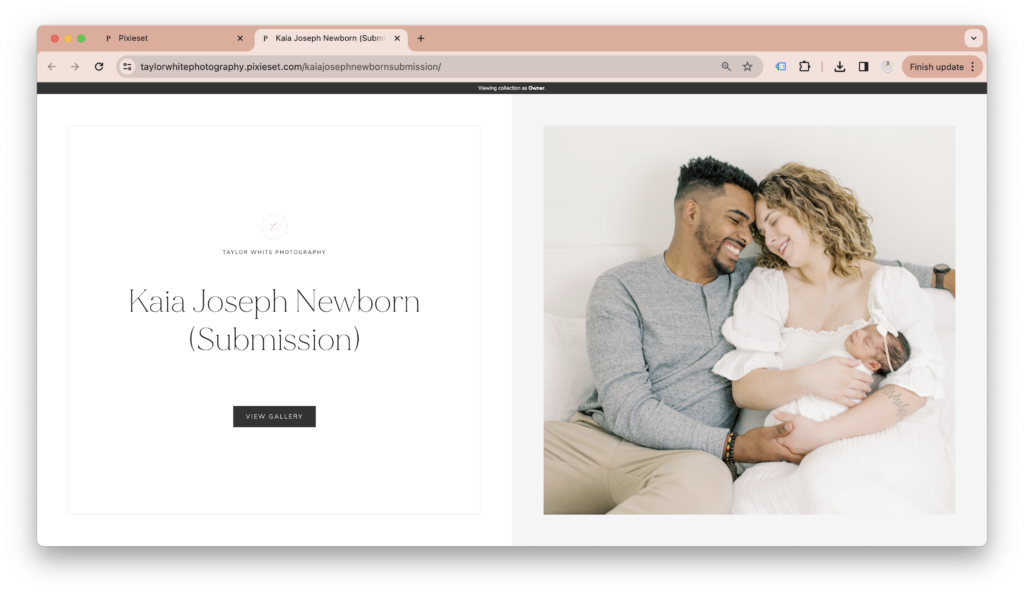
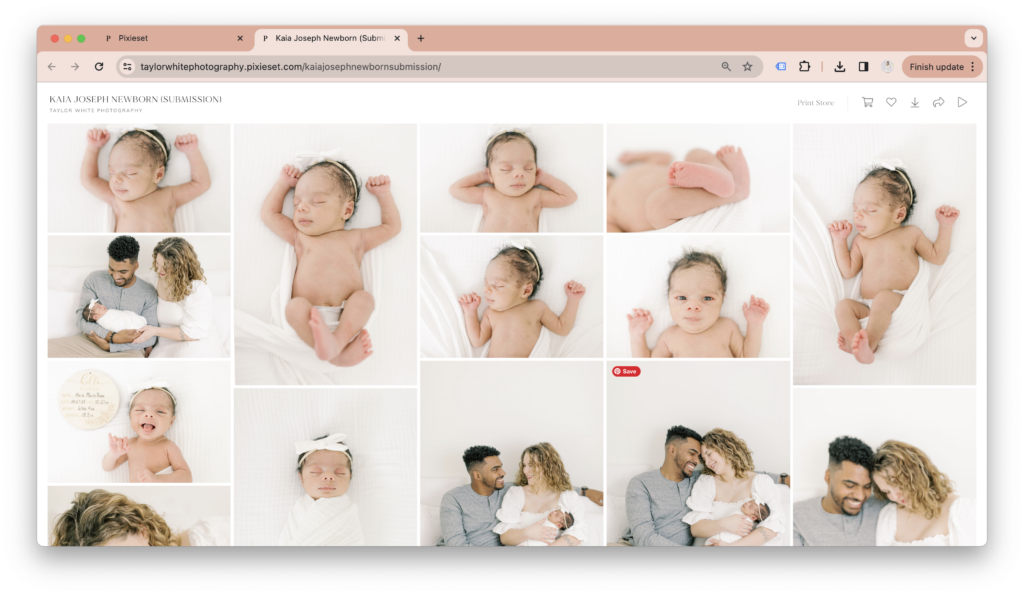
Print Shop
Clients can print their images straight from their galleries, from professional print labs that integrate right into Pixieset. This allows me to (1) offer an additional service for my clients and ensure they are printing in high-quality and professional grade and (2) increase my profit without having to lift a finger!
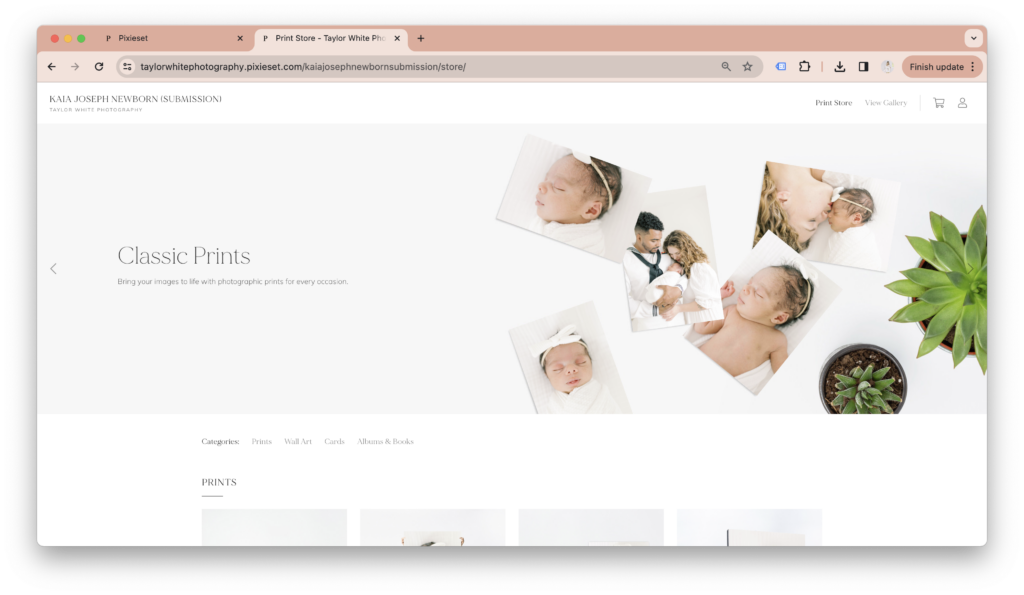
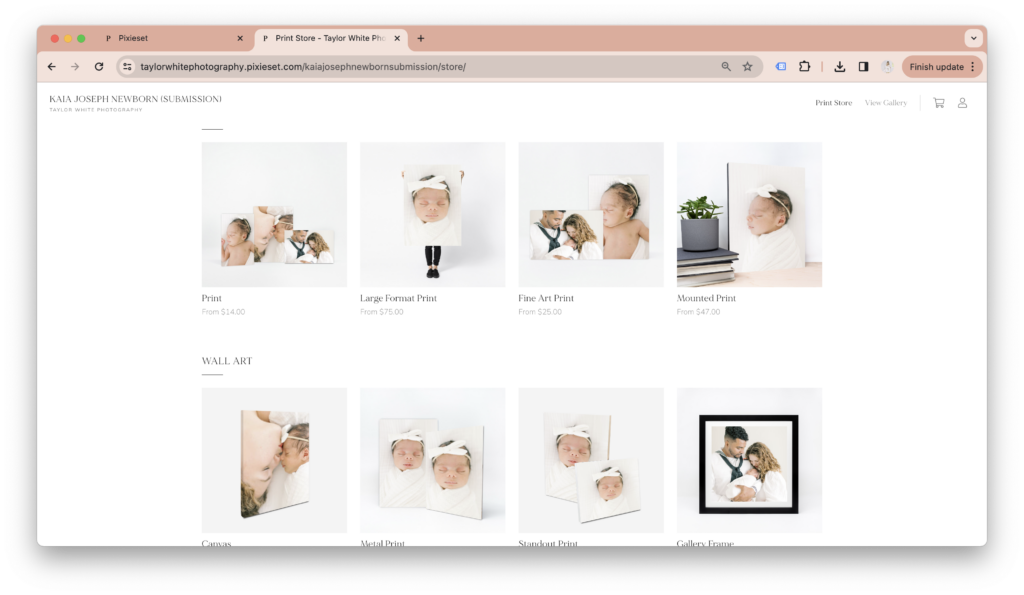
Share, deliver, proof, and sell online with beautiful client photo galleries.
Flodesk: Email Marketing Platform
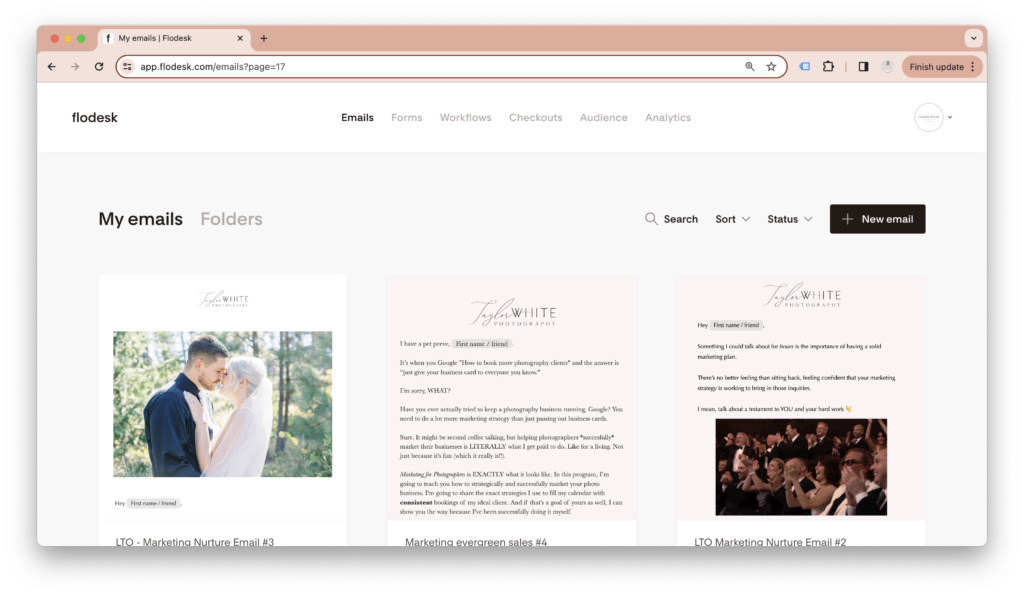
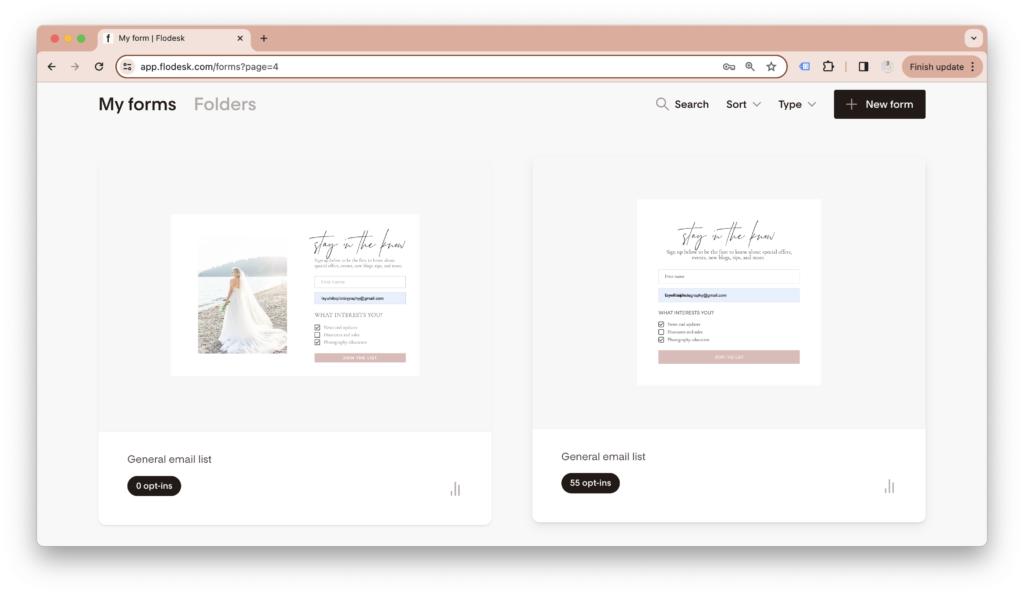
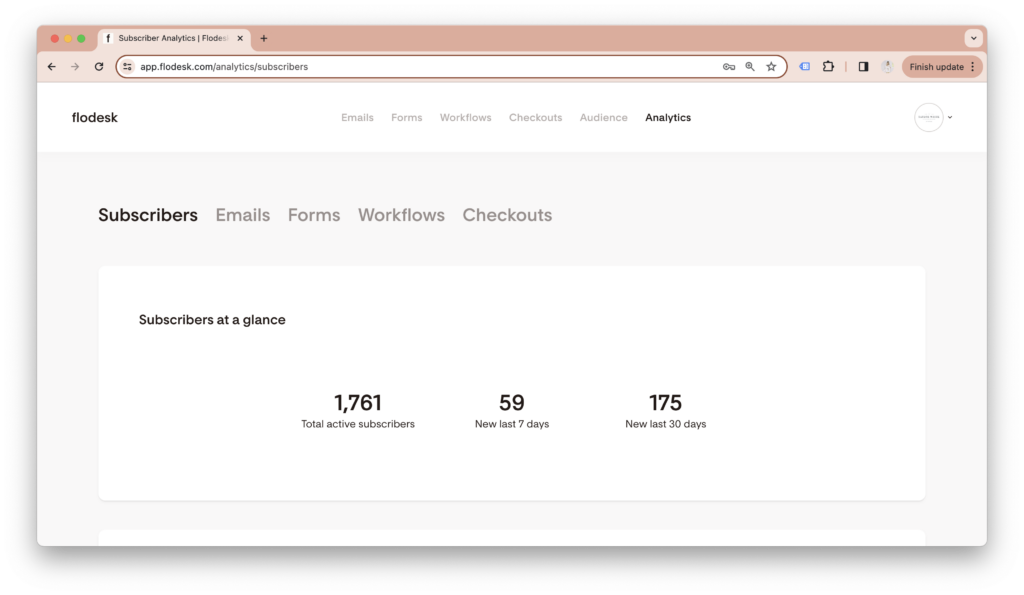
Flodesk is my favorite email marketing tool that I use in many areas of my business. From client newsletters to mini session announcements, I’ve officially sent over 50,000 emails using Flodesk! Of all the email softwares out there, Flodesk is by-far one of the most creative-friendly, allowing users to have full control over the design. I love that I can fully brand my emails and design them to look beautiful which is important to me as a photographer. Additionally, Flodesk tracks important statistics like subscriber count, email open rates, click rates, and more!
Quickbooks Self-Employed: Business Accounting
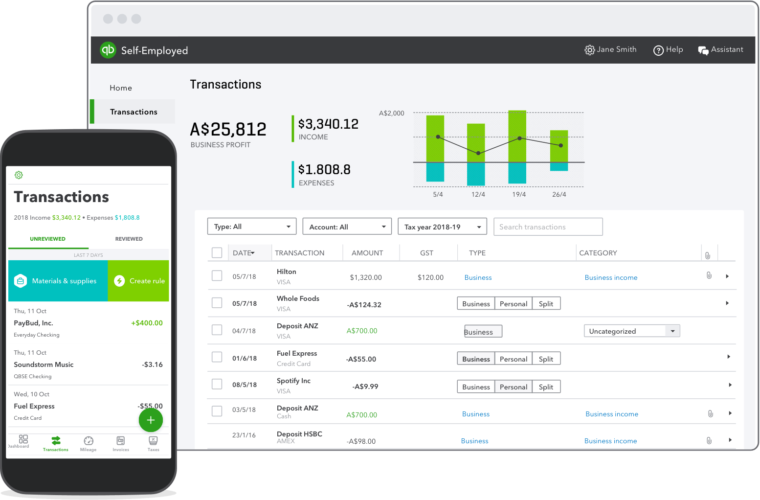
Quickbooks Self-Employed is frankly a life saver. Quickbooks Self-Employed is a bookkeeping and account software specifically for business owners who are tracking their income and expenses for tax planning and filing purposes. As a photographer, we are able to reduce taxable income by writing off the many business expenses (ex. all of these software subscriptions I’m sharing with you, printed products, travel expenses for shoots, etc.) incurred by running a photography business. Quickbooks Self-Employed makes it easy to track all expenses through bank accounts, credit, and debit cards, scan receipts for the expenses, and estimate quarterly and annual taxes.
(make sure to select Quickbooks Self-Employed)
Adobe Lightroom & Photoshop
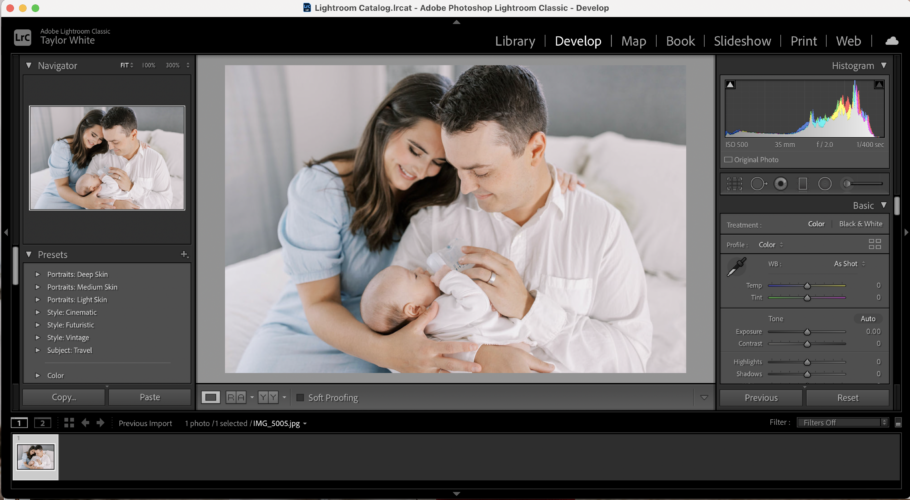
In order to edit your images and apply any necessary touch ups and color corrections, you’ll need to choose a good editing software. Some photographers to the free route and use VSCO and other apps, but if you’re wanting to become a professional photographer, you may need a more comprehensive and reliable editing software like Adobe Lightroom and Photoshop. This is one of the most popular editing softwares among photographers for a reason!
Canva
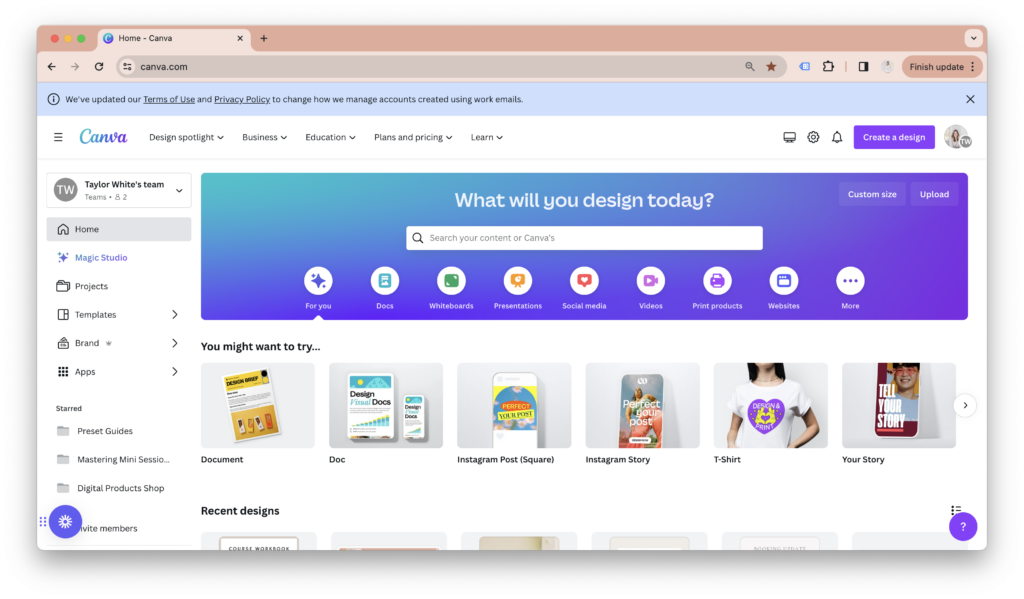
Seriously the BEST software that I use every single day that allows me to create literally everything when it comes to marketing materials, posts, stories, presentations, graphics, cards, guides, and so much more! Everything is drag and drop, fully customizable, and the best part – there is a free version! If you don’t have Canva yet, you NEED IT.
Planoly
Planoly is my favorite content planning app. Every week I sit down and I plan out my feed for the week, including the posts and captions I want to share. The software can auto-post my content, however I have it set to give a reminder to post, then I post manually. It streamlines my social media content schedule and makes it much easier for me to post regularly!
Thrivecart: Checkout & Payment Processor
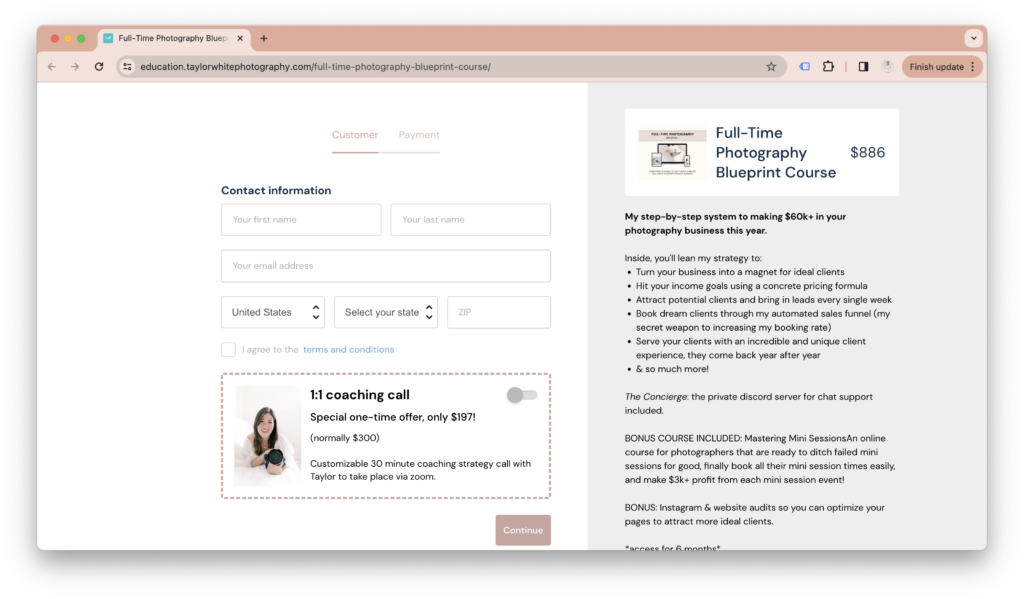
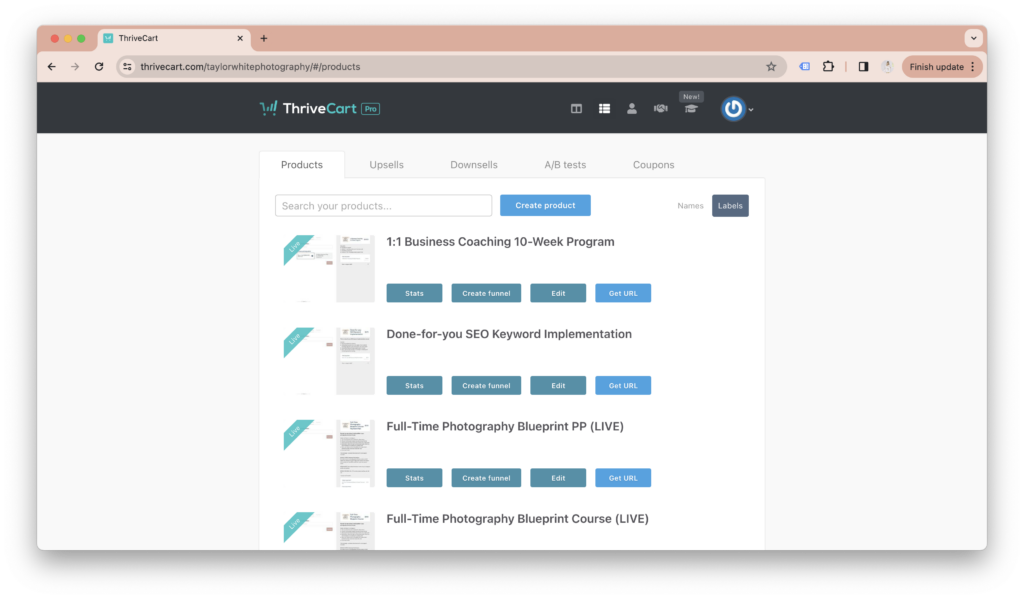
Thrivecart is the perfect platform if you’re looking to offer digital products or services, as it provides payment processing, checkout and sales pages with upsells, bump offers, and so much more! They also have a learning platform to house course content.
If you’re a photographer and you are ready to grow your business this year, I have a free masterclass teaching you my entire process for attracting and booking dream clients and bringing in $60k or more in your photography business!
xoxo,
Taylor Svetlichny
Taylor White is a photography business educator and mentor helping passionate photographers consistently attract and book dream clients and go full-time, building a life of freedom and JOY!